
Character Creator 2D - Fantasy
A downloadable asset pack
Character Creator - Fantasy 2D


Character Creator - Fantasy 2D is a comprehensive 2D character customization system built specifically for top-down and isometric fantasy games in Unity. Whether you’re creating an RPG, tactical RTS, or a survival game with dozens of NPCs, this tool gives you everything you need to build visually consistent, modular 2D characters, fully animated in 8 directions—with zero drawing required.

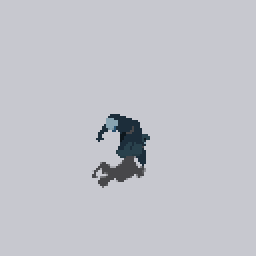
The asset includes both a stand-alone executable version, and a unity package version if you are a unity user. Please note that some of the unity specific features are not availible in the stand-alone version (Like exporting a character controller, saving presets and creating animation clips).
Tutorial:
This is a version of the character creator specifically aimed at Fantasy style games. If you are looking for modern style characters, please check out Character Creator - Modern


Key Features
Modular Character Assembly
Build characters visually by combining interchangeable parts:
✅ 3+ Body types – Human, Undead, and Spirit
✅ 25+ Heads – Varied shapes, styles, and gear (hair, helmets, masks, monsters, etc.)
✅ 19+ Chests – Armors, jackets, vests, monster torsos, and more
✅ 2+ Belts – Armored or cloth
✅ 4+ Gloves – Gauntlets, leather, monster hands, etc.
✅ 9+ Legs – Armored pants, shorts, robes, and more
✅ 3+ Shoe types – Boots, armored boots, sandals
✅ 8+ Backpacks – Survival bags, quivers, wings, etc.
✅ 8+ Off-hands – Wooden shields, knight shields, daggers, etc.
✅ 35+ Weapons – Swords, knives, maces, axes, tools, staffs, spears, bows, and more
✅ 5+ Effects – Fire, frost, necro, and more
✅ 2+ Slash effects – Classic and detailed
✅ 5+ Mounts – Horse, ram, bear, wolf, and spider




Full Color Customization
Each part supports individual color tinting through toggles or a shared color swatch panel. You can also hide any gear part completely (great for NPCs or civilians). Skin tone is fully customizable.
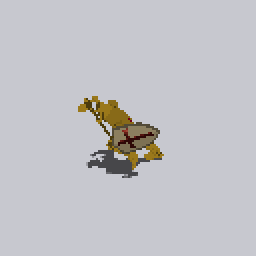
Ways to Use Character Creator
- Export Complete Characters: Build full character sprite sheets with any gear/weapon/animation combo.
- Export Parts Only: Export just a weapon, gear set, or backpack by hiding all other parts.
- Runtime Gear Switching: Skip pre-baked sprite sheets and use each part as a runtime layer for live gear/color changes (as shown in the example scene).
- *(Unity package only) Animation Clip & Animator Export: Automatically generate Unity Animation Clips (e.g. Idle_E, Run_S) and a ready-to-use Animator Controller.
- *(Unity package only) Auto-Generated Prefab with Controller: Optionally create a character prefab that includes the Animator and a built-in GenericCharacterController script, so you can drag and drop it into your game immediately.
- Choose the resolution you want: Iether 128x128 for HD characters or 64x64 for low res, 16-bit style.



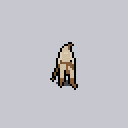
Slash & Effects
- Includes 5 magic effect layers you can combine for custom spell visuals
- Optional shadow layer with customizable opacity (can be disabled)
- Includes 2 animated slash effects that appear during attacks (toggleable)


Animations – 24+ Included
All animations export as clean looping sprite sheets with alpha transparency:
- Attack1, Attack2, Attack3 (Ranged), Attack4, Attack5
- AttackRun (Melee), AttackRun2 (Ranged)
- Special1
- CrouchIdle, CrouchRun
- Idle, Idle2, Idle3, Idle4
- Run, RunBackwards, StrafeLeft, StrafeRight, Walk
- RideIdle, RideRun
- TakeDamage, Die
- Taunt (used for crafting, interacting, etc.)


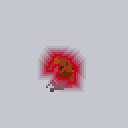

Export System – Spritesheet Generator
- One-click export to .png spritesheets
- Clean grid layout per animation
- Optional overlays: shadows, effects, outlines
- Live preview for gear, color, and animation
- Choose which animations to include
- Optional export of individual frames alongside sprite sheets
- *(Unity package only) Automatic slicing options available
Pick between several different Idle animations for unique personalities

Post-Processing Features
- Resolution Scaling: Export in HD (128x128) or pixel-style (64x64)
- Outline Tool: Choose between solid, glowing, or gradient outlines
- Static Idle: Disable idle motion for pixel-perfect or retro styles
- Custom Frame Rates: Choose 4–15 frames per animation




- Preview Settings: Adjust background color, tooltips, movement style, playback speed, and more
- Flat Color Mode: Converts all gear to flat, stylized color based on your selections


Bonus Features
- Randomizer – Instantly generate new characters
- Presets – load full character loadouts!
- Name Your Characters – Useful for organizing exports
- Tooltip System – Explains each feature and option
- UI Tileset – Includes stylized buttons, toggles, panels, and icons
- Unarmed/NPC Mode – Hide gear for civilians or monsters
- Dark Color Mode – Force darker, cohesive palettes during randomization
- A wide selection of outlines to choose from!




Use Cases
- Tactical squad-based games
- RPGs with visual character creation
- Procedural NPC generation
- Survival games with visible gear progression
- Dialogue games with character variety
- RTS games with unique units
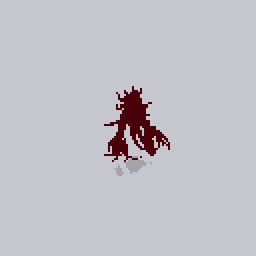

Note on Usage & Customization
This tool is focused on character generation and sprite export. While it includes source code (If you use the unity package) and an editor UI, it's not intended as a base for building your own in-game character creator.
Please note: this tool is still new and may contain bugs or unexpected behavior. If you encounter any issues or have suggestions, feel free to reach out directly at smallscaleinteractive@gmail.com for support, feedback, or bug reports.
📄 Licensing
You may use any spritesheets or characters generated with this tool in your own games or interactive projects. However, redistribution or resale of generated assets (e.g., as packs or standalone content on marketplaces) is not allowed.
Character Creator - Fantasy 2D is your complete toolkit for building vibrant, animated characters in your 2D game. Whether you're making one hero or a hundred unique NPCs, it gives you the power to create and export at scale—without leaving the creator.
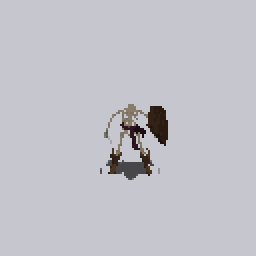
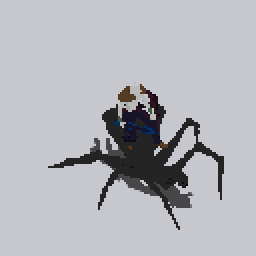
| Status | Released |
| Category | Assets |
| Rating | Rated 5.0 out of 5 stars (3 total ratings) |
| Author | SmallScaleInt |
| Genre | Role Playing |
| Tags | 2D, Asset Pack, Characters, Fantasy, Game engine, No AI, Singleplayer, Sprites, Tileset |
Purchase
In order to download this asset pack you must purchase it at or above the minimum price of $19.99 USD. You will get access to the following files:
Development log
- Update 1.0.3Jun 15, 2025
- New Asset - Character creator FantasyJun 14, 2025
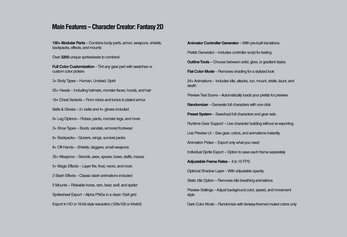
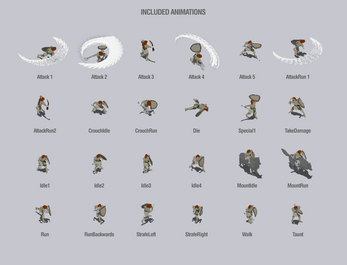

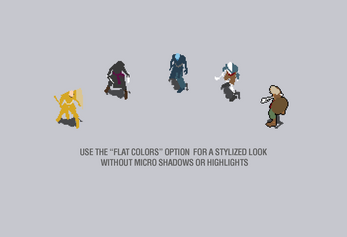



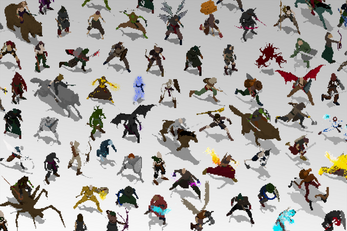
Comments
Log in with itch.io to leave a comment.
Hi friend, I'm considering buying this pack and just wanted to ask if it's actually isometric. I know this sounds like a silly question but I've seen a lot of assets marked as isometric that were actually mislabeled dimetric assets. Thanks in advance to anyone who responds
Good question. It's isometric view, 45 degrees angled orthographic view angle.
Hi friend, I purchased your amazing character creation pack, but I'm missing the roll animations that were in another pack I bought from you previously. How can I get those? I really miss them!
Hi! The character pack you’re referring to wasn’t created with the Character Creator. It’s a custom-made pack with pre‑built characters and a large set of animations — including several that aren’t part of Character Creator 2D Fantasy. You can find the full list of included animations on each pack’s page for more details.
I’ll add the Roll animation to the wishlist, and there’s a chance it may be included in a future update.
Amazing asset! Looking forward to your future fantasy releases. Have you considered creating bundles of additional armor, weapons and body parts like hair to use in the character creator in the future? I'm sure it would be popular
Hi, thank you for this package, very usefull and pretty well designed. I read in the comment that you work on 2 handed weapons, it would be great ! :)
Also, I saw in your Knight and Enemies packages a Block animation, but not in your Character Creator. It would also be very nice to add it if possible.
To finish, in your tool you think I can have a little bit higher resolution ? Maybe like Diablo 2 (the old one of course :) )
Thanks a lot, great job !
thank you! Yeah 2-handed weapons is something I'm looking into, but it's not an easy implementation as most animations are oriented against 1-handed.
Block animation is also on the wishlist, it's a great suggestion. Regarding resolution, I'm afraid the max resolution is locked and making it higher res would require a major rework of the entire asset so it's not something I have planned. Thanks again for the feedback!
Hey, great package. Just in case anyone’s interested, it currently works fine on macOS with Whisky (with some hiccups, but I'm able to generate assets most of the time). One small issue: all mounts seem to have a shadow from the ram mount, most noticeably with the spider mount (I see why it's done like that though). Also would be nice to have mounting and dodge/roll animations. Anyway it is AWESOME package.
Thanks for testing it out on macOS! Yes that is correct all mounts use the shadow from the ram. This is something im working on fixing but its not an easy thing to do. Hopefully there will be unique shadows in the next major update so stay tuned.
A few more comments/questions, If you will.
Are run-backward, strafe-left and strafe-right the same animation with directions sorted differently? Are they here for convenience only or am I missing something?
Also there are magic1 and magic3, are they the same animations just in different colors?
Run-backward, strafe-left and strafe-right are uninque animations, not just reused and modified. Some magic effects are the same for a few animations, just different colors.
With this generator, can I create radioactive zombies like in the zombie pack, or will I need to buy that pack if I want to use something similar?
You can add an outline with a glow to make the character look glowing, but they wont have the classic zombie animations like the zombie pack has. If you are making a zombie game I would instead go with the zombie pack.
Hi there, in my Download the "Save Preset" Button is missing.
Hi.
The save preset function is only active/available in the unity package version, not in the standalone.
Thx for fast reply, bad to hear but still a nice Tool :)
Hello. I'm trying to develop a tool that allows "auto" importing of your characters into Godot with animations and all setup. This includes characters from the creators as well. Unfortunately I noticed that when exporting animations the order of directions is not the same for all animations. This happens in the modern creator as well. It's not an urgent issue or anything but would it be possible to update the creators to always follow the same order of directions when exporting spritesheets? This would make it easier to use the sheets as is but also would help in making this tool since the directions would be known beforehand.
Characters made with the creators don’t follow the same setup as my custom packs, since the packs are tailored for specific characters while the creators are more general-purpose. I don’t currently plan to update the direction order, but if you’re using Unity, you might be able to adjust it in the code. Not 100% sure, though!
Does it support running on macOS?
The stand-alone version is designed for windows (never tried it on a mac so not sure if it works or not). As far as I know Unity game engine works on mac so you can run the unity package version atleast.
In the exported animation spritesheets of the 'Dark Lord' preset character, the East-facing Idle row has a few frames where the red sword is missing. How can this be fixed?
The flickering effect you're seeing is due to the thinness of the blade in certain angles—at specific frames, the pixels can momentarily disappear, creating a blinking illusion. This is a common visual quirk in pixel art when dealing with very narrow elements.
If the effect doesn’t suit your style or feels distracting, you have a couple of options:
Okay, I understand all of that, but I was just pointing out the issue since it only happens with the East idle animation — all the others are fine. I don’t know if you’re aware of it or not, but I’m also wondering what’s causing this problem. I’m fascinated by fundamental issues and how to solve them, rather than just fixing things by adding pixels when I notice problems (though of course, I’m going to do that right now).
Just bought this amazing tool! Thank you sooo much! <3
I really like your Zombie tile sets as well and would absolutely adore a RPG fantasy themed tile set to go with this creator!
Thanks man! I'm working on one right now, stay tuned.
What do you think about a character creator with an East Asian theme? Imagine samurais, arquebusiers (Japanese gunners), Mongol cavalry, and characters from China (Ming and Qing dynasties) and Korea (Joseon dynasty)—I think it would look really cool. Although not about pixel art, there are some games that come to mind as great references, like "Imjinrok 2+" and "Gersang."
Is there a way to adjust the camera angle of the sprite capture?
Is it possible to extend the components (i.e. diff head , etc)
What about the animations? (The character runs kinda bow legged in the up and down animation)
Is it possible to add resolution settings for the app itself or have the maximize window icon? The default doesnt fit well on my screens.
Thank you for your questions.
1. Its no possible to adjust the "camera angle" of the generated sprites. its completly 2d based so the viewing angle is pre-set.
2. Its not possible to add your own components to the creator, you can only combine what is already there.
3. Its not possible to change the animations.
Regarding the resolution, you could try and maximize the window. Windows key + Up Arrow and see if that works.
That's really unfortunate to hear that all 3 things are not possible.
Although it looks great for what it is... Wish there had been a demo... I wouldn't have purchased because it's limited and won't match external assets for top down or side scrollers that aren't at the same angle.
Plus there isn't that much variety currently and the animations need some work. Unfortunately, I can't use this in its' current state. Hope it gets built out more.
Create a Desktop Shortcut for the Programm. Then right-click it and select "properties". There you can enable full-screen mode ;)
Hey! I was finally moving my code from the character heroes pack to this one, and I just realized that the following animations are not present here.
I am implementing an arpg right now and the soulslike dodge/frontflips were actually AMAZING they felt very very good. I think this would be actually a much easier addition than the 2h weapons/mounted attacks one I asked you before.
Of course this is not urgent at all, I can still use the char heroes pack for now since I am not that into the game to have all the equipment system (I wanted to use the multi-spritessheets stuff for swapping weapons at least) . Something trivial would be exporting automatically without weapons for idle/walk run at least so can have npc going from neutral --> hostile , I am of course already doing this manually.
Other useful animations
sit
sleep
climb (for stairs)
simple jump
I agree with you it would be easier to implement a roll/jump/dash than a true 2 handed system. I´ll look into it! could be a good addition to the creator and very fitting for certain games. Regarding the Sit, Sleep etc. these perhaps could just be single sprites, menaning no animation. This would keep the file size down.
thanks so much as always!
Regarding to sit I was referring to SitittingChair that you already have in the Barbarian pack, I was surprised when I found it but had a lot of RP/cutscene ideas coming out of seeing it. But first I have to nail the combat state-machine using all that there is already!
With respect to sprite memory, I am currently not really concerned about it, my main concern is about you not getting overworked :D My long term objective is to use the separated raw spritesheets and swap/color them with shaders at runtime.
does this character creator have the ability to create sprites that are similarly "HD" to your HD character packs? or is it more akin to the non HD packs?
Both. You can choose to set it to HD or 16-bit in the settings.
any plans for adding mounted attacks?
Its on the wishlist, a couple of others have asked for it as well so it seems like its a good next step:)
just wanted to ask if this will allow me to generate characters of the same quality as your other work?
You wont be able to create those exact characters, but very similar characters. I would say they fit great together if you are aiming to use them in the same project. The characters created in the character creator are a bit more stylized in the colors, but other than that its pretty much the same.
Very nice assets the creator is pretty handy as well. Any plans to add 2 handed weapons like Greatswords and others? Also are the sprites from your other packs usable with the creator? It doesn't seem like it but it would be great if possible.
Thank you! Yes, I'm considering adding two-handed support — it's already on my wishlist but I have to solve some technical issues in order for it to work. Most of my assets are visually compatible with the character creator, but there's no built-in way to integrate them directly into the creator for character assembly, if that is what you are asking.
am i allowed to modify this art and still use it commercially in a game im making? and i guess my question goes for all of your characters and animals and such
Yes absolutely, you can change/modify the art to suit your projects in any way you like.
One of my main questions is, if I wanted to have a plain character, but allow the user to equip an item. would i need to render out 2 different characters? 1 Plain and 1 with the item? thanks.
It really depends on how you prefer to structure your project. If by "plain character" you mean a character without any equipment, you could render each item separately without the body. In your project, you would then layer the equipment on top of the character. This way, each piece of gear is its own layer, allowing you to assemble and manage them individually at runtime. Or if you rather switch the whole character and avoid layers, you could just render out the whole character with differet gear loadouts like you said. I do now have a discord at the moment.
Do I have to render each item? or do those layers already exist in the project?
If you open the unity project you can find all the base spritesheets in the folder structure, so you dont have to render them out if you dont want to. Keep in mind that these base spritesheets are not colored as this is handled via post processing in the creator.
Hi, I just bought this and its awesome! I had a few questions though if you were able to talk on discord, do you have a discord community?
I just bought the everything bundle and it's freaking AWESOME!!!.
THIS BY FAR...
IS THE BEST PURCHASE
I HAVE EVER MADE ON ITCH.IO ! LOVE IT.
One question tho. In the Fantasy creator editor, I never get a "Save preset" button when I have created a character. I don't ~think I am doing anything wrong, but I watched the Youtube video and it seemed straight forward enough..is there a trick I might have missed?.
Wow, thank you! I'm really glad to hear you're enjoying the asset.
Regarding the "Save Preset" feature – it's currently only available in the Unity version of the asset (which is included with your purchase). The standalone version doesn't include this feature, along with other Unity-specific tools like saving animation clips or generating an Animator Controller.
If you'd like to save a character for later, the best option in the standalone version is to take a screenshot of the Output tab, which lists all the character's specifications. That way, you can easily recreate the same character later using the same settings.
Hi there, well that makes sense. I forgot about the Unity version and hadn't tried it out. Thank you again for a wonderful asset!, and I hope you sell tons of it as this truly is a fantastic way for people to generate ~custom sprites :)
Thank you!
This might be just what I'm looking for!
1. Is there a shield block animation in these?
2. Does the tool allow you to upload spritesheets of just the weapons separately from the character, to allow for different weapon "skins" and to play around with weapons?
3. Is there a jump or a climb animation?
1. There is no dedicated Shield block animation. You might be able to use the takeDamage animation as a visual shield block as the character keeps the shield infront of him, but its really up to you how exact you want the shield block to look.
2. Yes, you can hide everything except the weapon and export just the weapons, or any other gear.
3. There are no jump or climb animations.
Did u pretend add running variants for other actions? Like special and another attacks? Its will be awesome for me
Its not currently planned, but i'll add it to the wishlist!
I just have some questions before I purchase. I am building a website and would like to use some sprites with animations for styling part of my website. Is this possible with this pack? It seemed like animations were only part of Unity? I'm a little confused there. This is my first venture into building a website and using assets in any way.
yes I used them with PixyJS - you can export the assets as spritesheets and draw them as HTML5 canvas
Since all animations are based on spritesheets it shouldn't be a problem using them in any scenario/setup that works with spritesheets.
Bought it, just some questions here :
- I'm planning to use it in a turn by turn game in Unity, i'm using HD sprites what would you recommend for pixels per unit ? I sliced 128x128 in the sprite editor of unity and put a pivot point of (0.5, 0.3) and right now using a pixels per unit of 48.
- Is there a way to see the special animation in the standalone editor ? I can't figure out how to play them
- Will you include projectiles ?
- Would It be possible to implement my own character editor in my game inspired by this one ? (same sprites but less custom allowed, only colors) and then save/load without having to generate a spritesheet?
Hi,
1. This is really a matter of what works best for your project visually. The default is 100 pixels per unit.
2. For all attacks, special abilities and reaction animation use the keys 1 to 9 on your keyboard. To Coruch hold down the C key. To walk instead of run, hold down the Left Ctrl key.
3. No plans to include projectiles in this character creator.
4. It sounds like something that you could set up yes. Perhaps just changing the tint/color on the sprite renderer would be enough and saving the value to load in everything you start the scene with that character.
Hope that helps!
instant buy here as well :)
Thanks!:)
really great job - a few things that I would love (still great without of course)
a) an attack animation from the mount [they are so cool already though]
b) an off hand attack animation for dual wielding character (so many cool options - planning on hacking the block animation which moves the sword forward with some fx - but would be cool)
c) two handed weapons or simply big sword/axe that look like two handed (you had some in the modern one) --> any chance those are compatible if I play around with the unity package? ( I own both of course)
Thank you!
A. Mount-Attack Animations
Great suggestion! The main hurdle is file size and load times—each new animation requires a separate spritesheet for every gear piece. That said, if there’s strong demand for a mount-attack sequence, I can absolutely prioritize it for a future update.
B. Off-hand attack
Also a great idea!
C. Larger Weapons
Oversized weapons can clash with other character parts, which is why I’ve kept their number limited so far. I’ll revisit this in an upcoming update to see how we can support more—and larger—weapon options without visual issues.
Compatibility with Character Creator: Modern
This pack isn’t directly compatible with Character Creator: Modern, since it uses completely different animations. You’re welcome to experiment (and might find a workaround), but out of the box they won’t sync up.
thanks mate -- really good job , I doo see the friction in my suggestions :D
I am currently working on procedural isometric map right now - but can't wait to jump into the characters.
Also great addition of the effects spritesheets during attacks - that seems like a nice place where a lot of customization can happen
instant buy
Thanks man!:)
Amazing!
Super Cooooooooooool!
Thank you!