🎉 Character Creator - Modern 2D now includes a standalone version

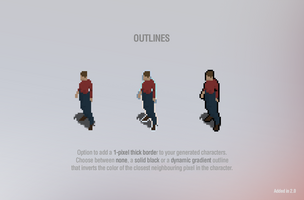

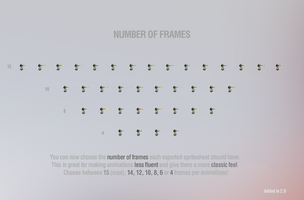
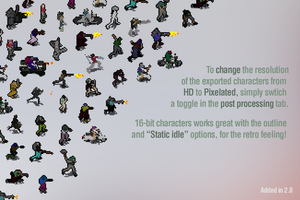

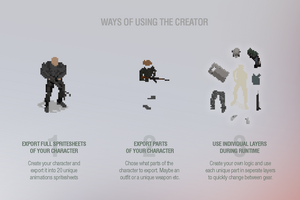
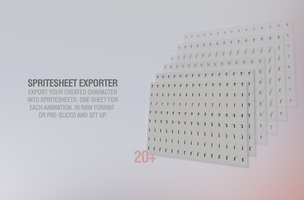

I’m excited to announce that the Character Creator - Modern 2D now includes a standalone version, meaning you can generate character spritesheets without ever opening Unity!
This new version is currently in beta, so expect ongoing improvements and polish, but it’s already fully functional and ready for testing.
🚀 What’s New?
-
✅ Standalone executable (Windows only for now)
-
✅ No Unity installation required
-
✅ Just unzip and run — no setup needed
-
✅ Output is saved directly to a local folder
-
✅ All the same powerful features as the Unity version: outlines, color customization, animation sheet generation, and more
🔄 Already Purchased the Pack?
If you’ve already purchased Character Creator - Modern 2D, the standalone version is included for free. Just head back to your Itch.io library and download the new ZIP file.
🗂️ Where Are My Files Saved?
All generated character spritesheets are saved into a folder called:
📁 Created Characters
This folder appears in the same location as the .exe file — everything stays nice and local.
⚠️ Beta Notes
-
The standalone version is currently Windows-only
-
More customization features and platform support are planned
If you try the standalone version, I’d love to hear your feedback! This is a big step forward in making the tool more accessible, especially for those who just want to generate assets without installing Unity.
Thanks for your support!
Files
Get Character Creator 2D - Modern
Character Creator 2D - Modern
Build top-down 2D characters with customizable gear, colors, and spritesheets.
| Status | Released |
| Category | Assets |
| Author | SmallScaleInt |
| Genre | Role Playing, Survival |
| Tags | 2D, Characters, Isometric, Post-apocalyptic, Sprites, Top-Down, Unity, Zombies |

Comments
Log in with itch.io to leave a comment.
Also, on another thread.
You mentioned there was some documentation for using the tool, but on the standalone I can not find such documentation.
Maybe I am doing something wrong?
I ask because you mentioned that the characters can be exported in full or in parts, for just the gears for example. But I don't see how to do this partial export.
Thanks again!
the documentation is very unity specific , but to your question; to export individual body parts, simply hide all other part of the character and only show what you want to export. Set the shadow to 0 aswell when doing this. If you just want to export a weapon for example, set all body parts to off, set the shadow to 0 and apply whatever settings you want, then hit generate
Small feedback.
The outline feature is not working for the standalone version. Other than that is working perfectly.
Thank you for the feedback! Do you mind letting me know what settings you are using in the creator when trying to apply the outline? The outline seems to work on all systems I've tried it on, but would be great if i could replicate your setup in the creator to see if there is some edge case i have missed.
Actually, nevermind. The thing is that when I clicked the outline, I expected to see the outline applied in the preview inside the editor itself. However after I selected the outline option and generated the sprite sheet, I was able to see it generated the sprite sheet correctly with the outline.
Small question, can we change the color of the outline?
Yes the outline is part of the post processing and is not directly visible in the preview. The color of the outline can not be changed, its black or light gradient.